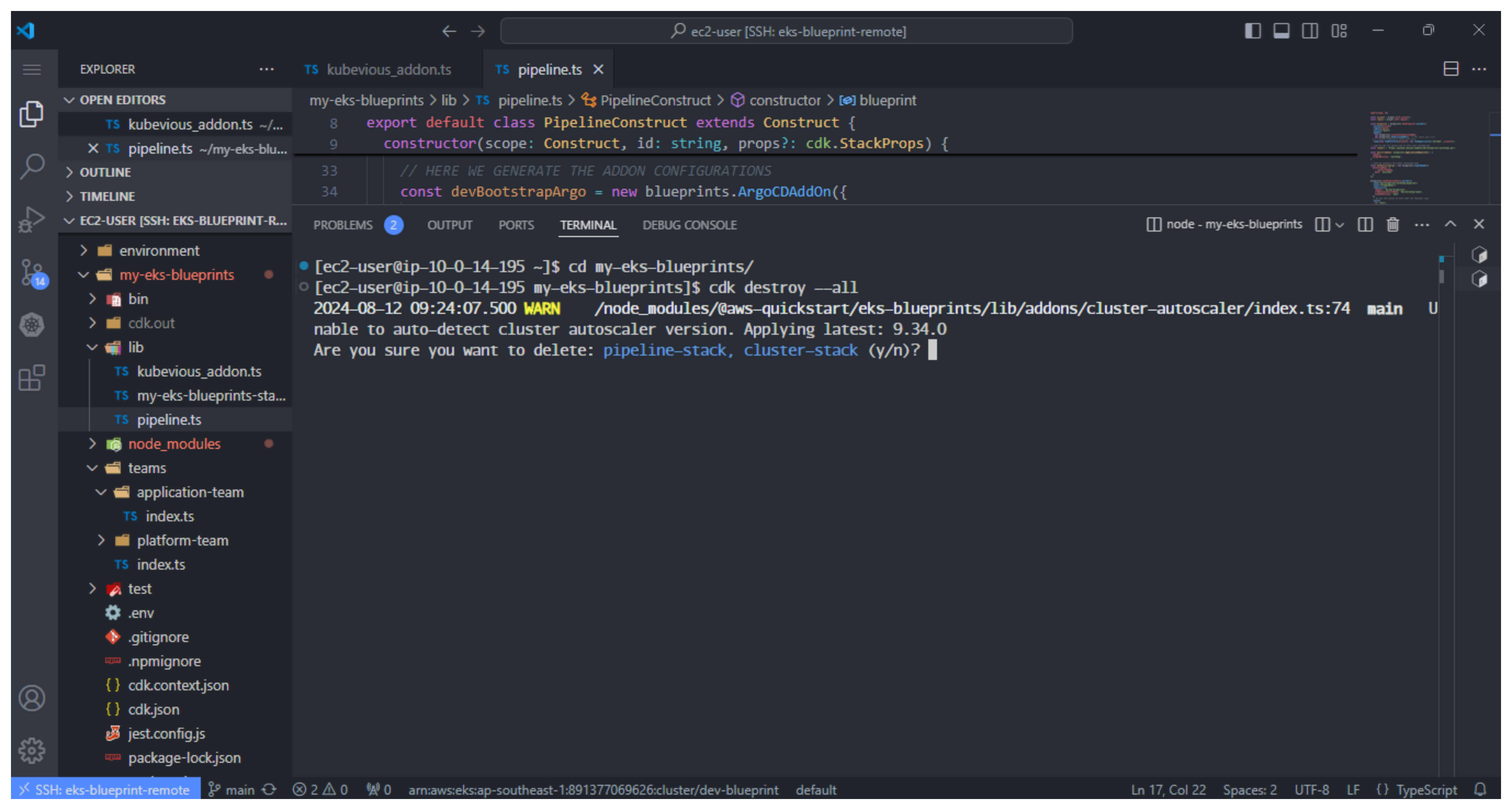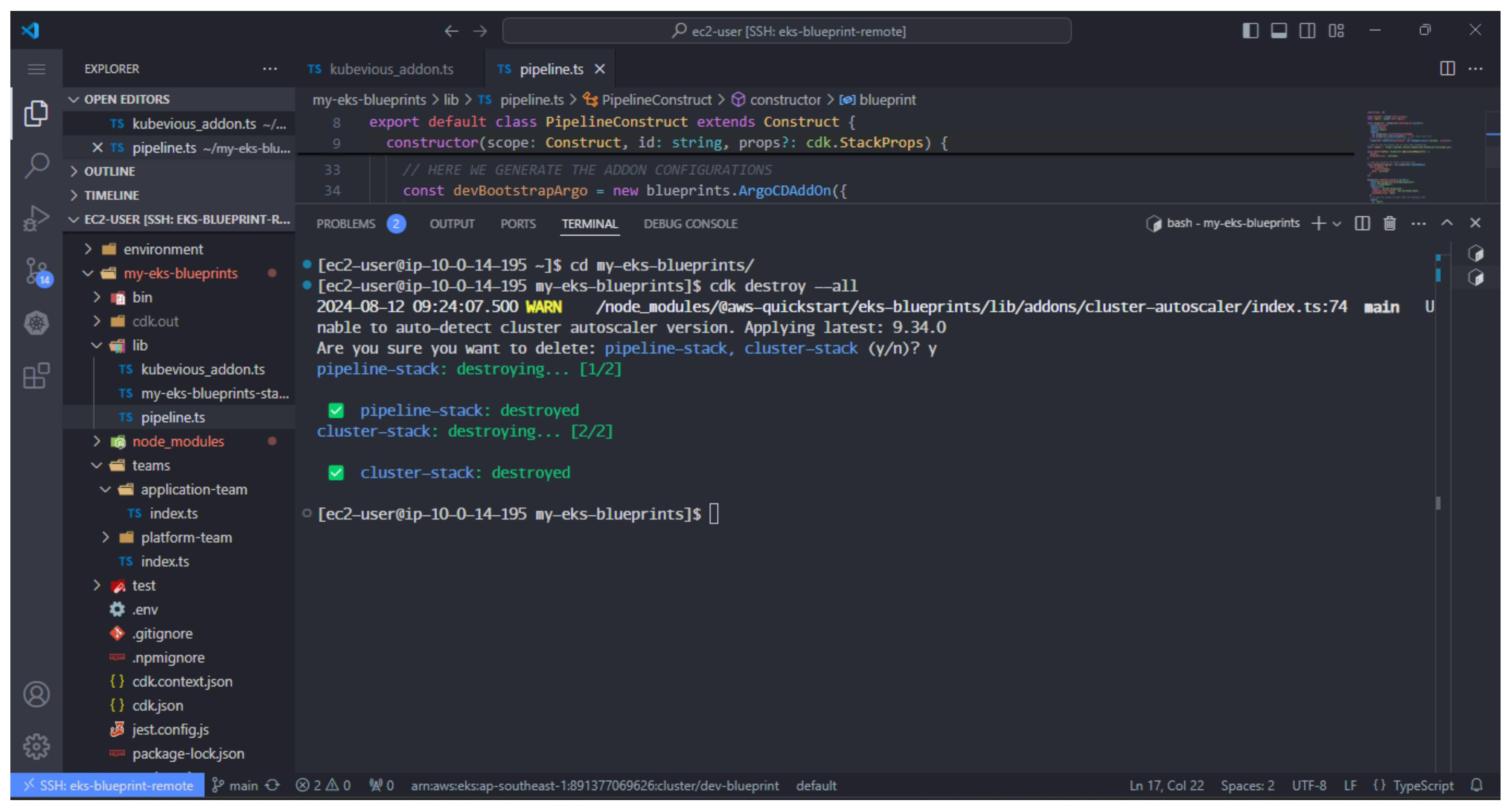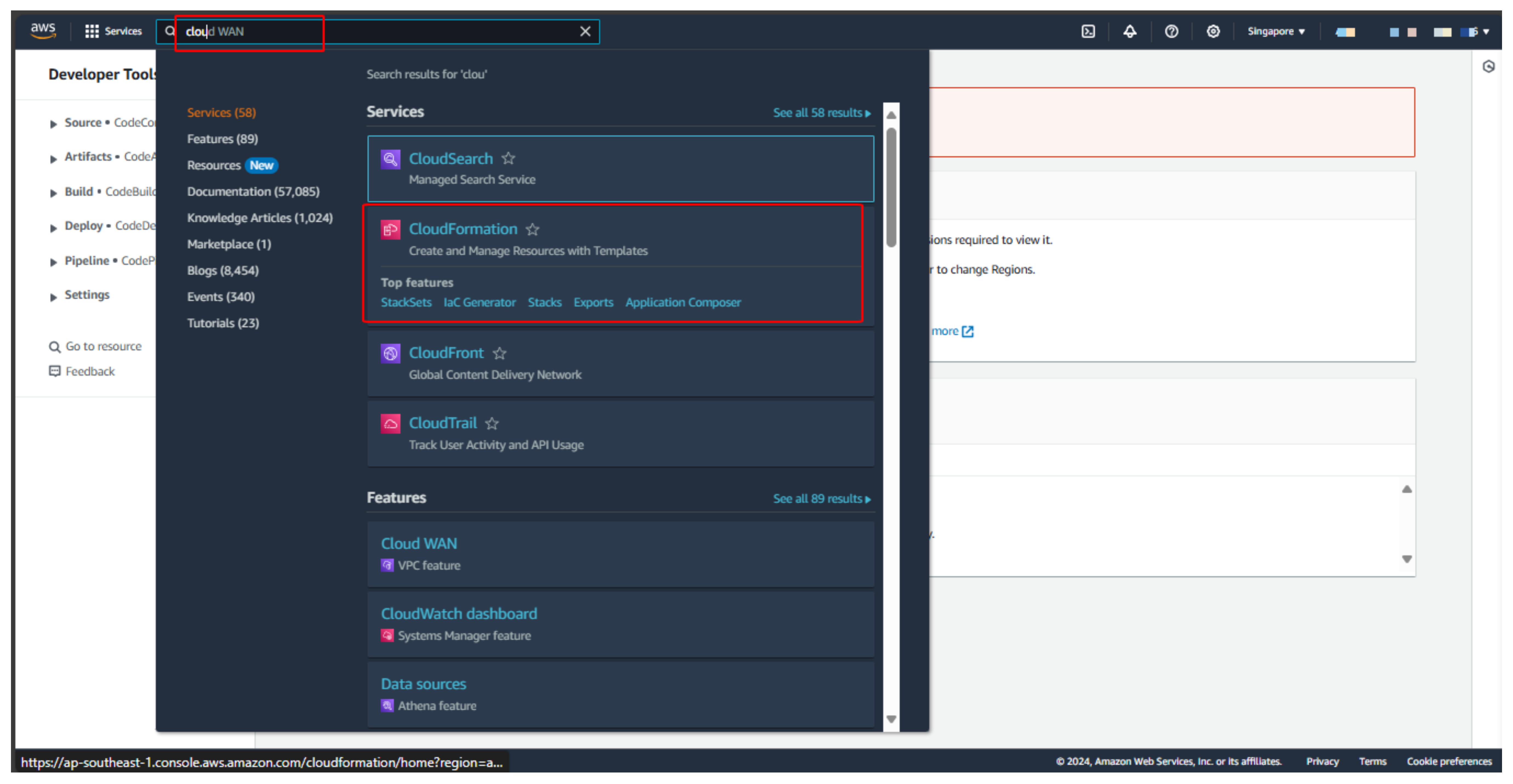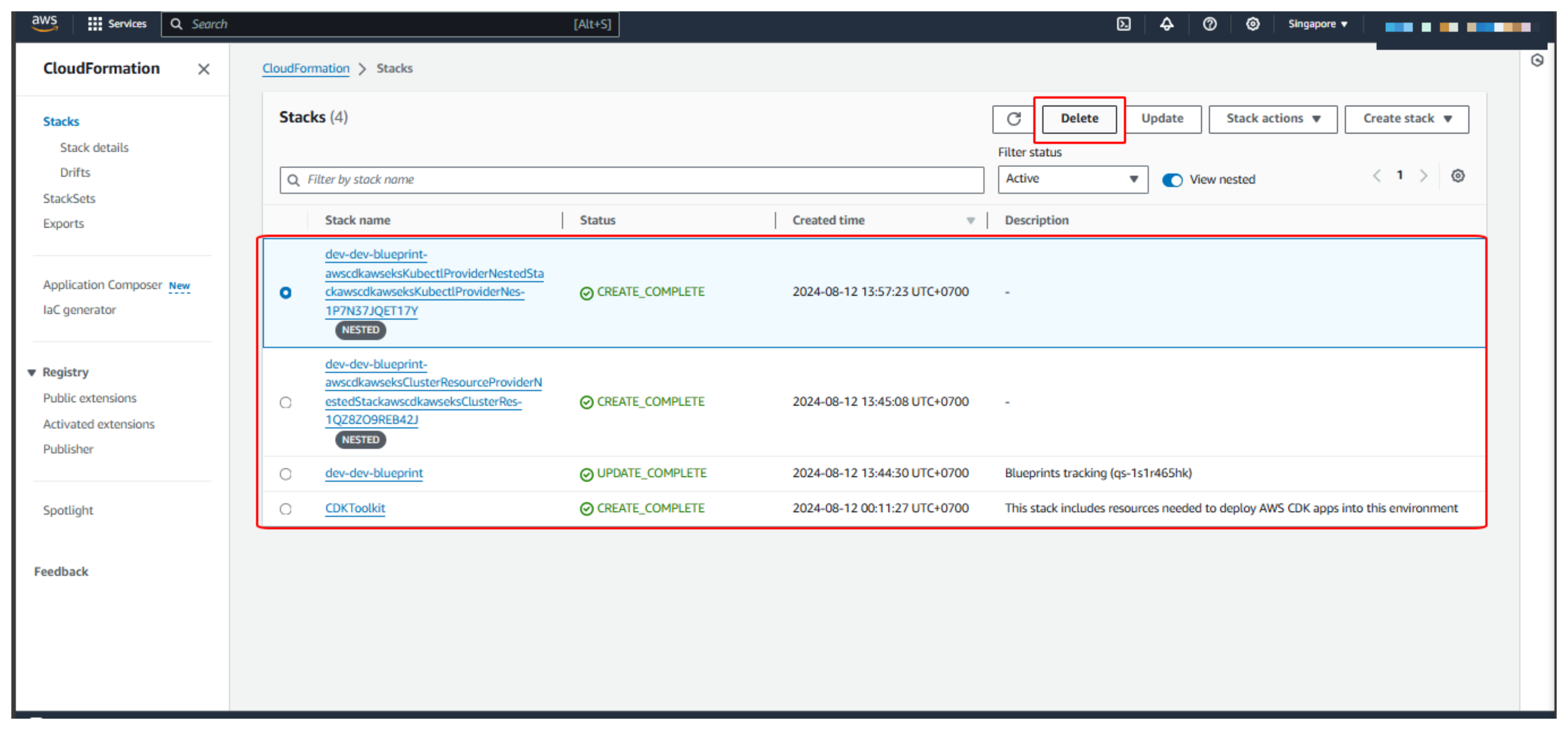Clean up resources
Clean up resources
- Perform a delete EKS Blueprints
cd ~/environment/my-eks-blueprints
cdk destroy --all
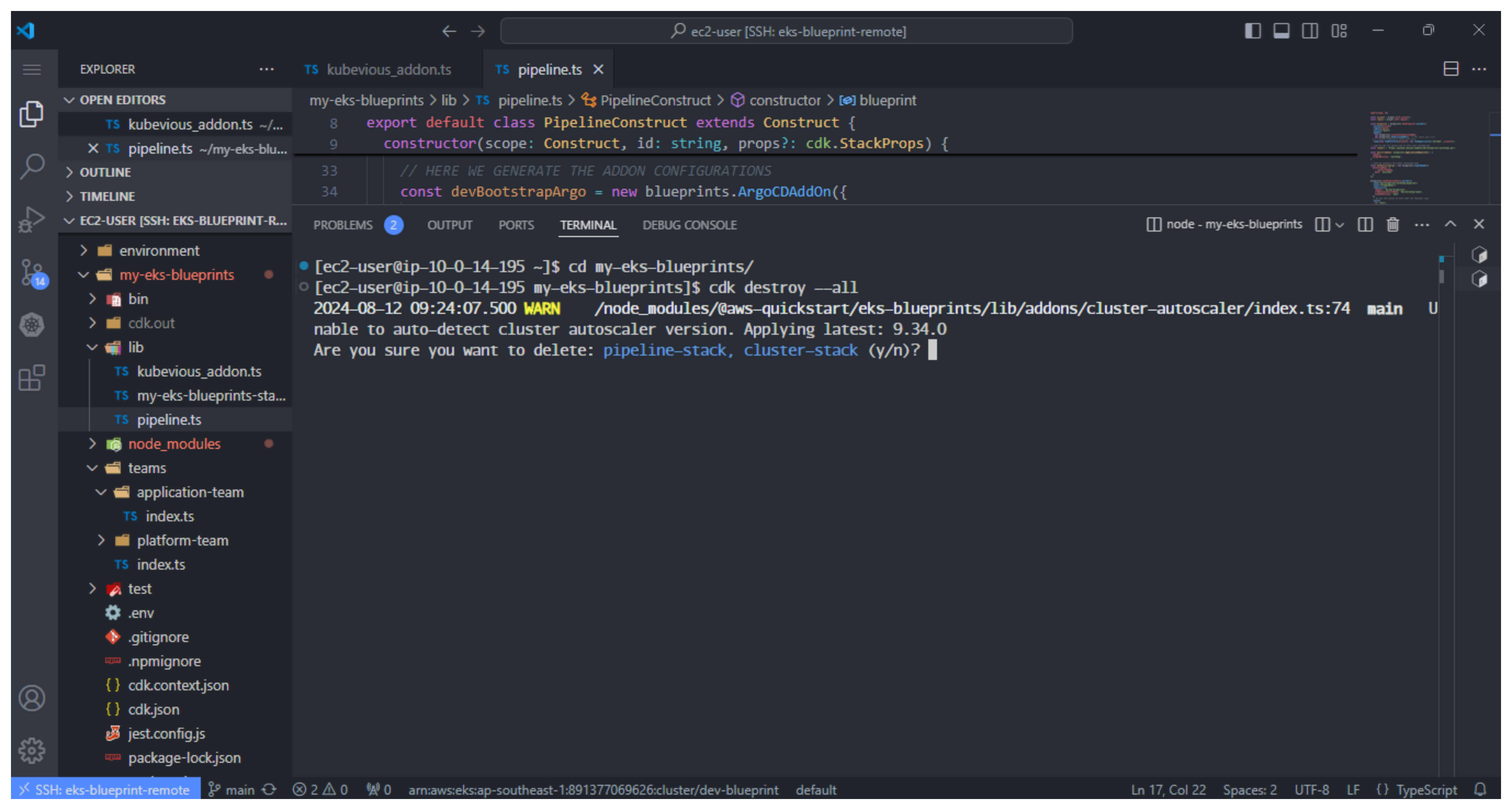
- Select y
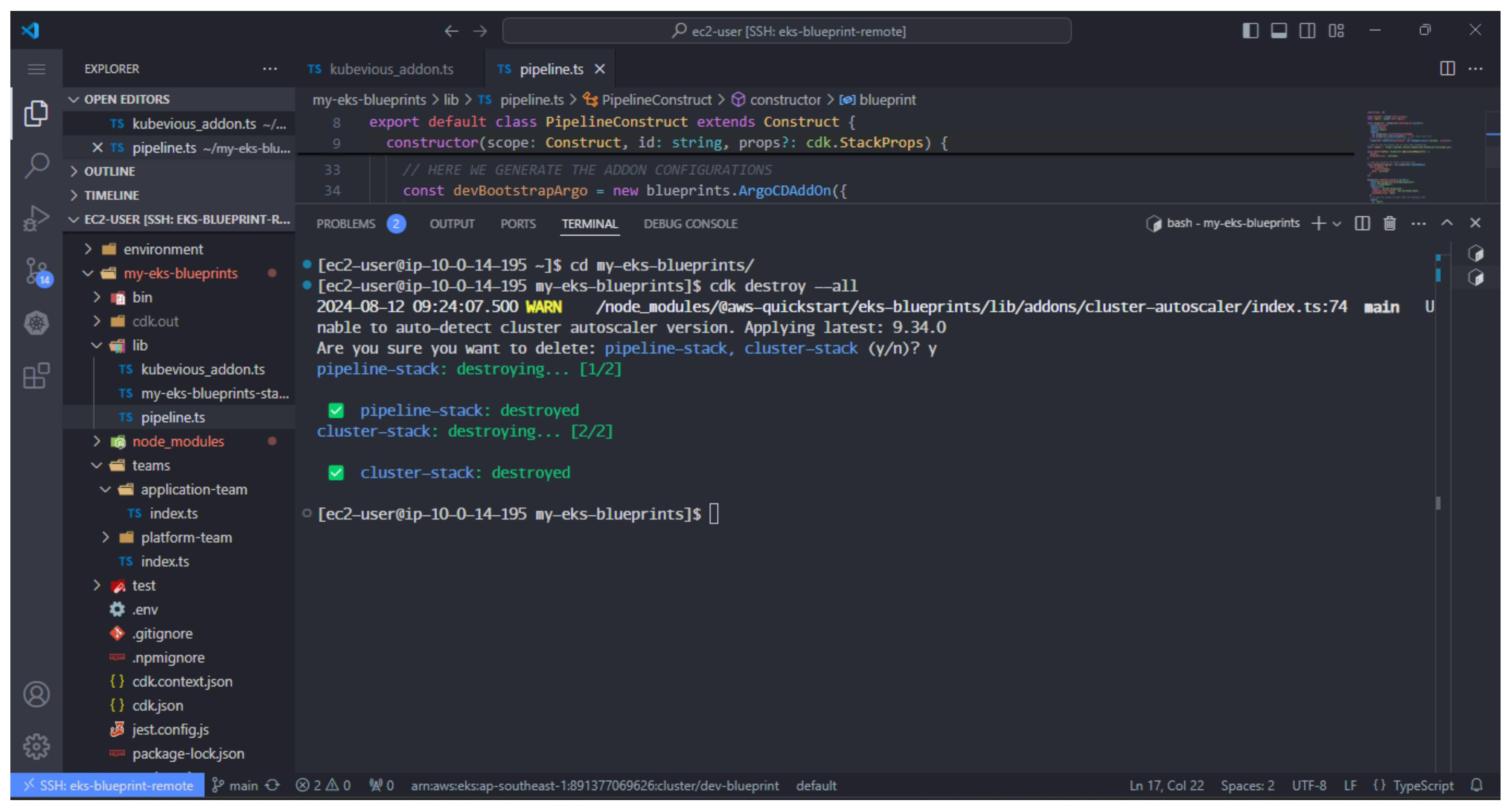
- Go to CloudFormation console
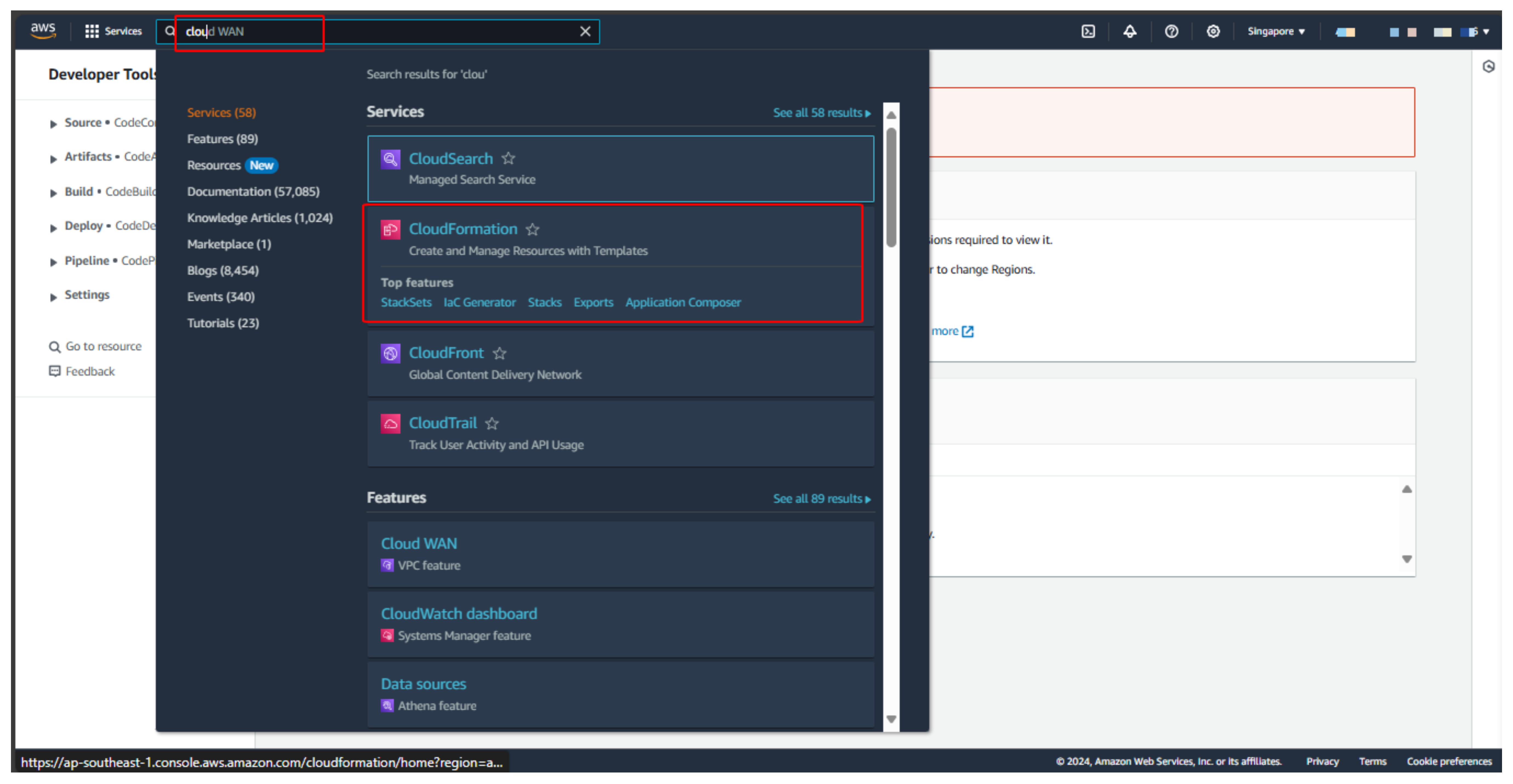
- Select the Stack to delete. Then select Delete
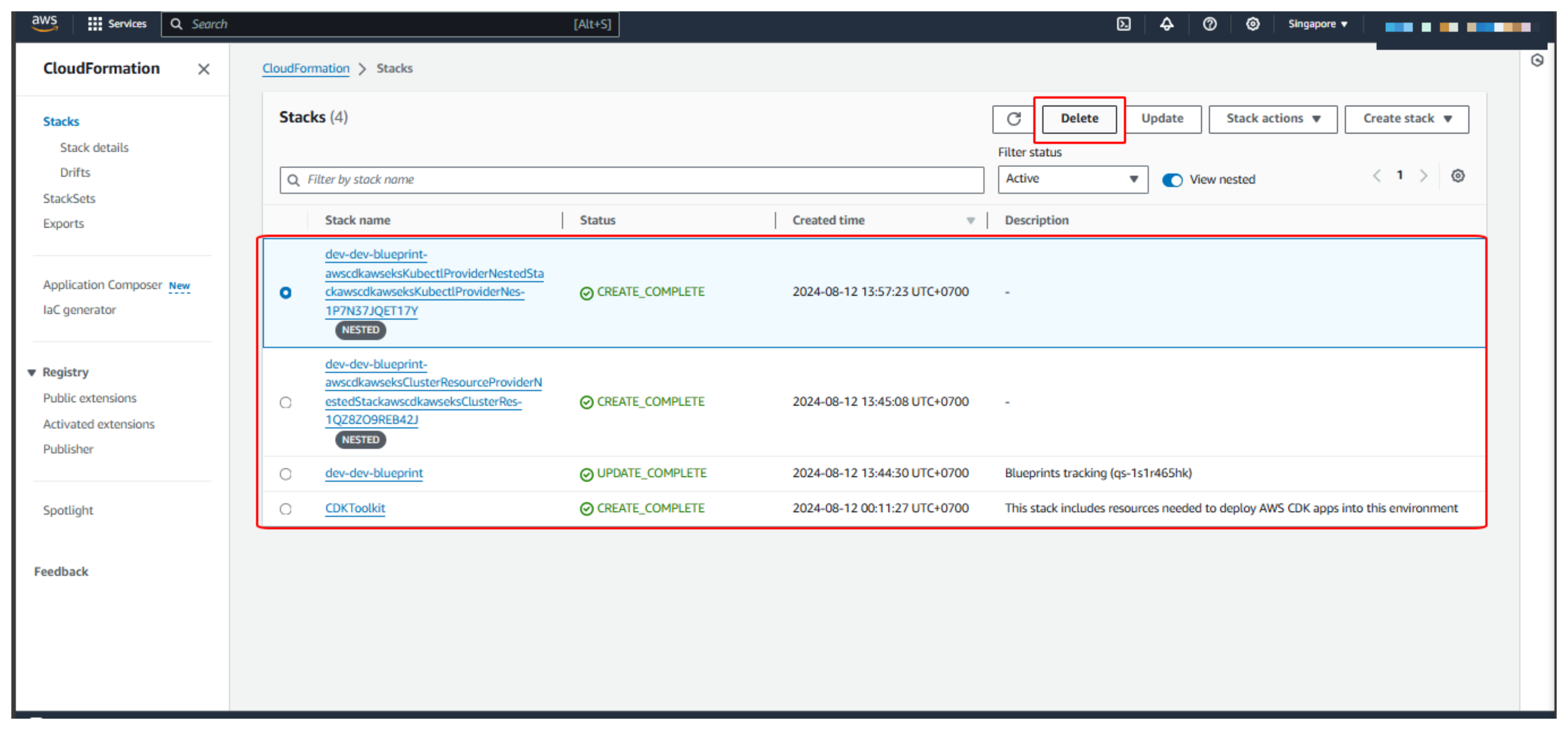
cd ~/environment/my-eks-blueprints
cdk destroy --all